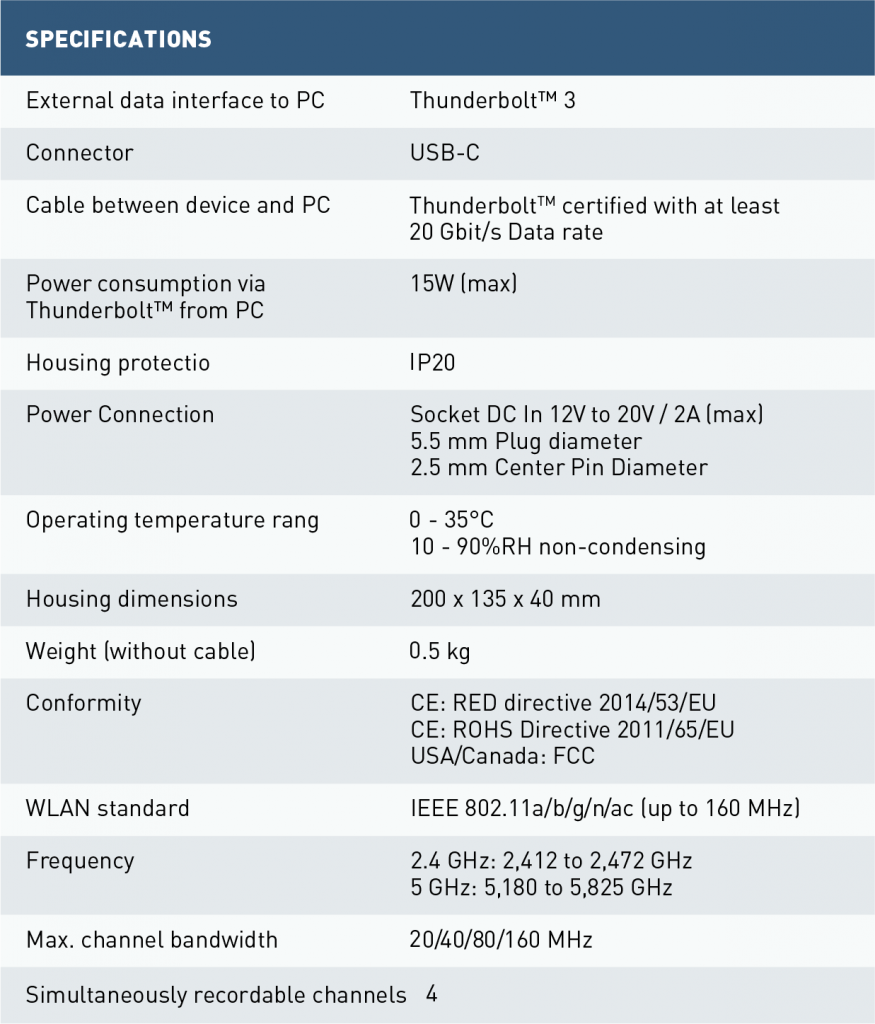WFH (Work From Home)
Work From Home
The WaveXpert can be used to record and analyze WLAN transmissions (with Wireshark) that are exchanged between two or more participants in his environment. WLAN transmissions according to the international standard IEEE 802.11a/b/g/n/ac. can be recorded. WLAN devices whose transmissions are recorded are, for example for mobile devices such as notebooks, smartphones or PDAs, but also permanently installed equipment such as WLAN access points, WLAN printers or PCs with WLAN
cards. The WaveXpert is available in two versions, as WaveXpert 1 — 2.4 and 5 GHz (3 channels with 20/40/80 MHz and up to 3×3 MIMO) and as
WaveXpert 2 – 5 GHz (4 channels with 20/40/80/160 MHz and up to to 4×4 MIMO).
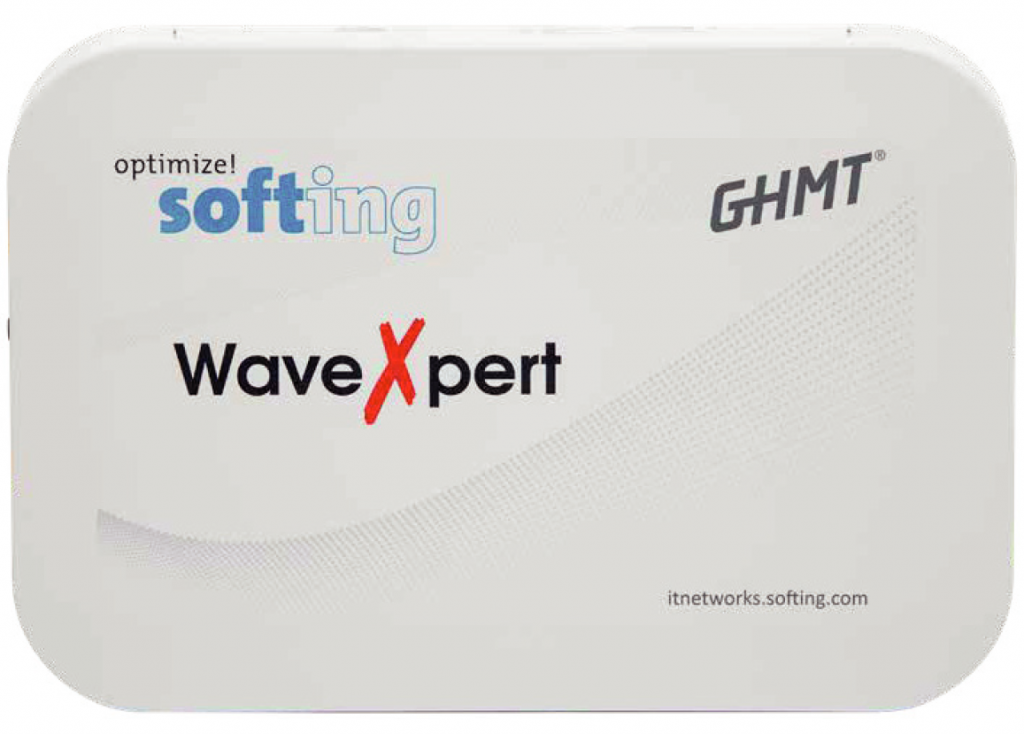
What is recorded
The special feature of WaveXpert is that not only user data but also management and control information is received loss-free and stored for further analysis. The unit operates in passive mode only, WLAN transmissions are only received
and nothing sent.
How data is collected
The WaveXpert is designed as a peripheral device for PCs, which have a Thunderbolt™ 3 interface.The data collected by the WaveXpert is transmitted via the Thunderbolt™ 3 interface to the PC and is stored in the PC’s memory. There the data can be displayed and analyzed with Wireshark.
Software/Configuration
For the operation and configuration of the WaveXpert such as for example the definition of the
reception channels or of the channel bandwidth a user interface with a Linux Live operating system on
the PC is supplied.
External power connection (power-in socket)
In order to conserve the laptop‘s battery life and to operate the WaveXpert with larger channel bandwidths, the WaveXpert can be supplied via an external power supply. You can use Powerbanks,
which should be able to supply a voltage between 12 and 20V. Devices which are available for additional charging of laptops are suitable for this purpose. The plug of this external power supply, must be compatible with the power socket of the WaveXpert. The polarity of the contacts in the Power-In jack is like shown in the picture. The center pin must be connected to the positive pole. The center pin of the Power-In socket has a diameter of 2.5mm.
Scope of delivery
• WaveXpert device
• Thunderbolt™ 3 Cable
• USB stick with operating software
• Quickstart manual